Controlling Your Anonymous Account
At BlazeBite, we respect your privacy and have designed our app to function without requiring any personally identifiable information. However, to enhance your experience, we create a tokenized account to save your preferences and speed up future orders. This account can be associated with tokenized payment methods and order names, but it doesn’t contain any personal details.
Deleting Your Account
If you wish to delete your anonymous account, follow these simple steps:
- Open the BlazeBite app on your device.
- Navigate to the Profile section.
- Select “Profile Information.”
- Tap or click on “Delete Account.”
- Confirm your choice when prompted.
Once you complete these steps, your account will be permanently deleted, along with any associated tokenized payment methods and order names.
Privacy Policy
For more information about our privacy practices, please refer to our Privacy Policy.